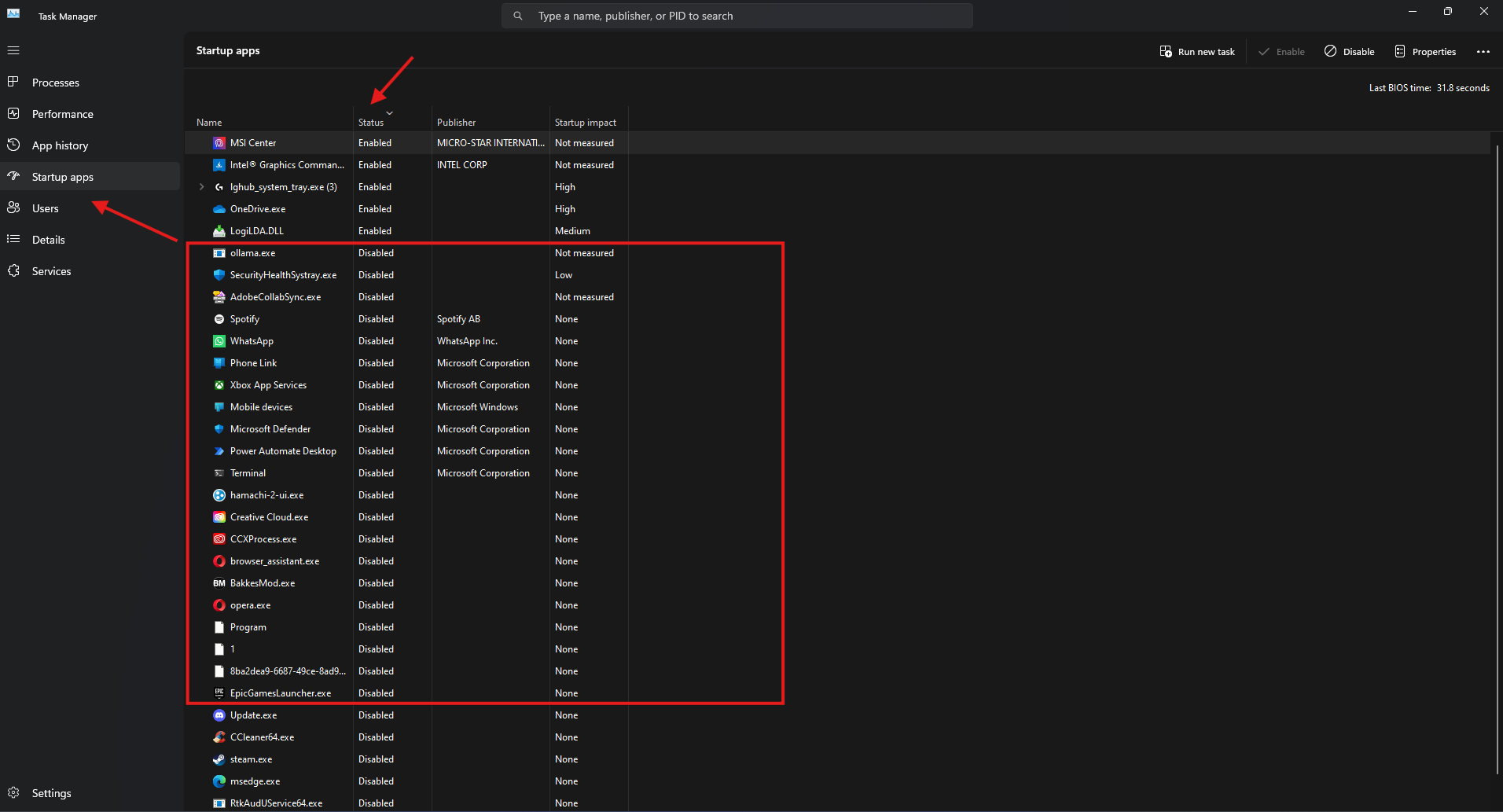Skip to contentTASK MANAGER- SETTINGS
- Open Windows Search and type
Task Manager. - Go to the Startup tab.
- Click on the Status column to sort the list by enabled startup apps.
- Review the list and disable any unnecessary software that you do not need to start with Windows.
EXAMPLE
Note: The software you should disable may vary depending on your system. If you’re unsure which startup apps to disable, please take a screenshot and attach it to your support ticket. We’ll help you identify which apps can be safely disabled.