TUTORIAL
1. Download the last version of Visual C++ from the following button below and install.
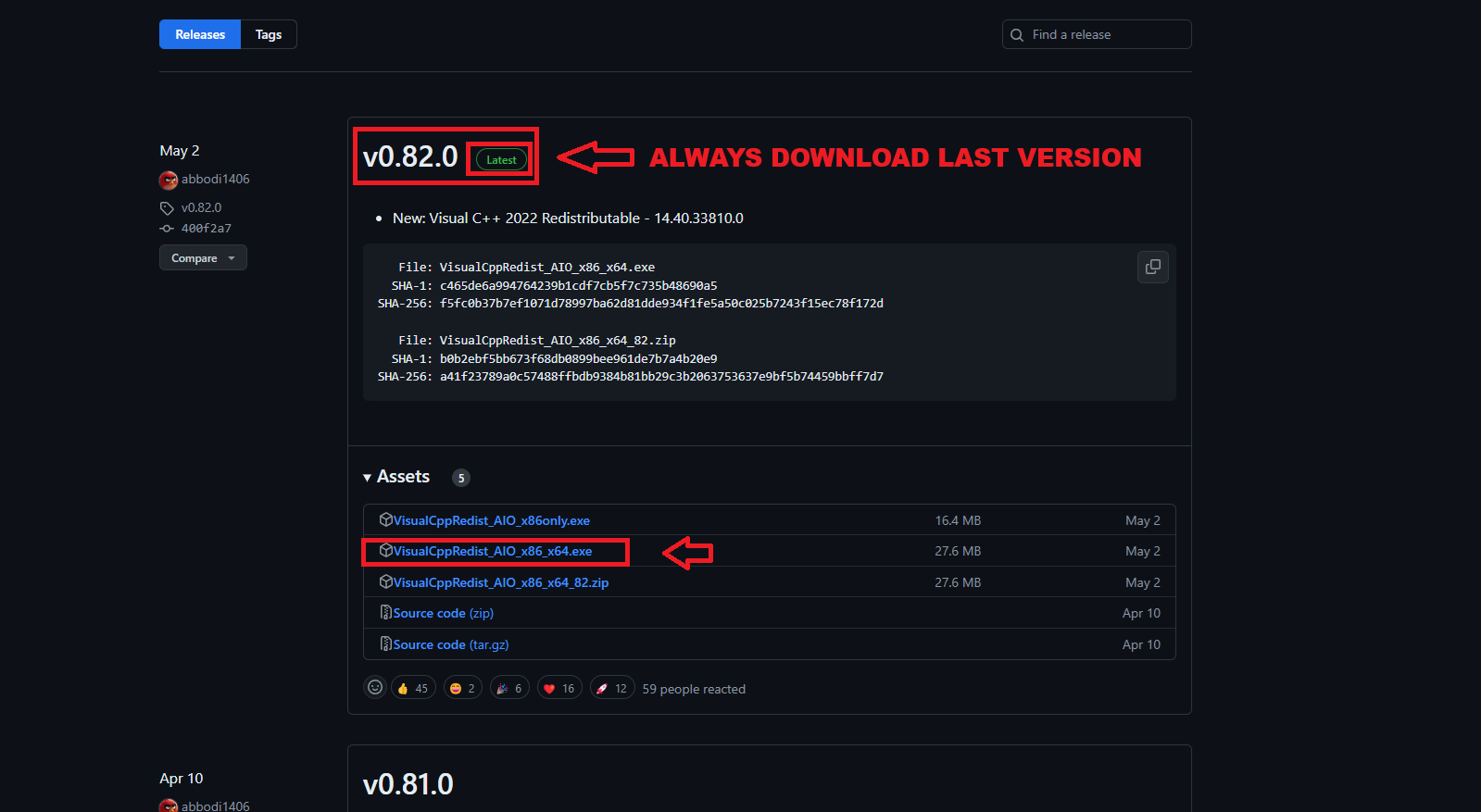
2. Turning off UAC (User Account Control)
2.1. Open windows search and type UAC, click on the first option and drag the bar to the bottom and click OK.
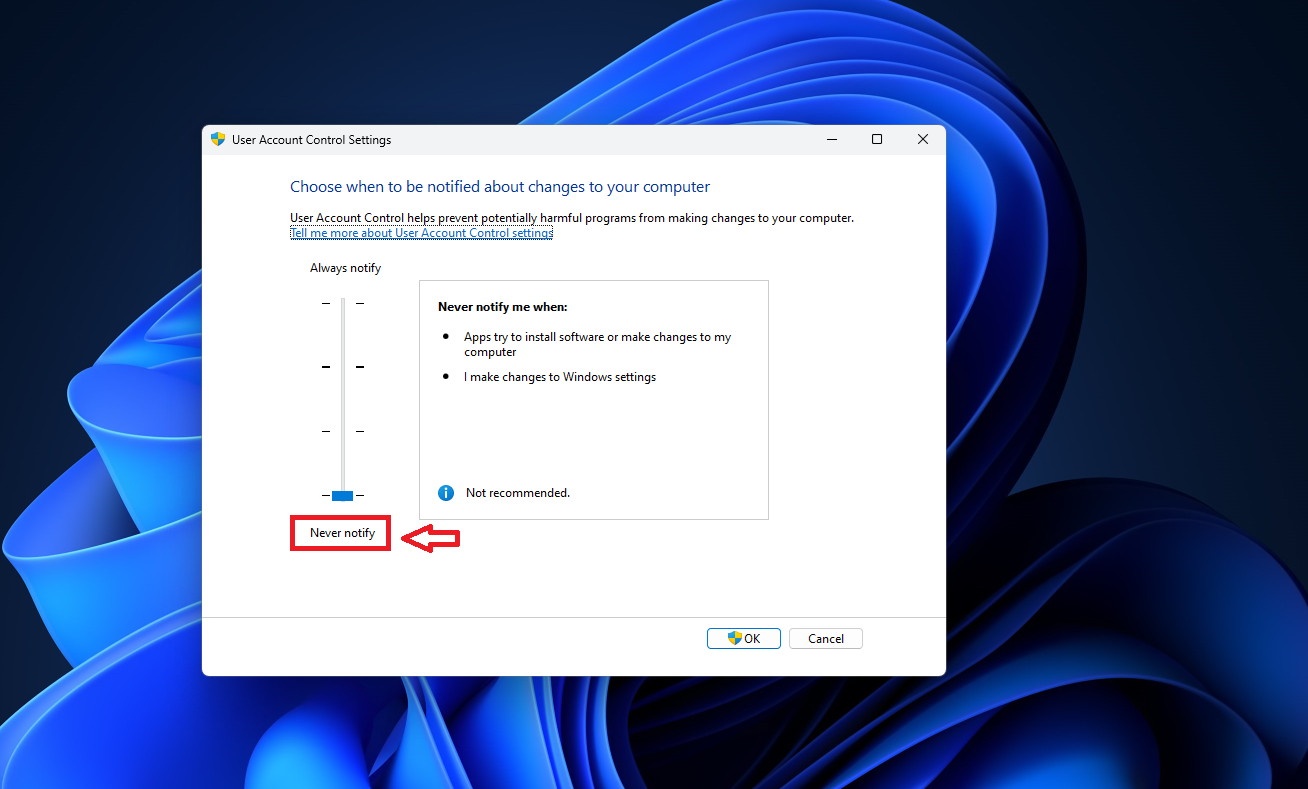
3.Disable Windows Defender
3.1. Open windows search and type Windows Security, click on the first option, click on Virus & threat protection, click on manage settings and disable the 4 options.
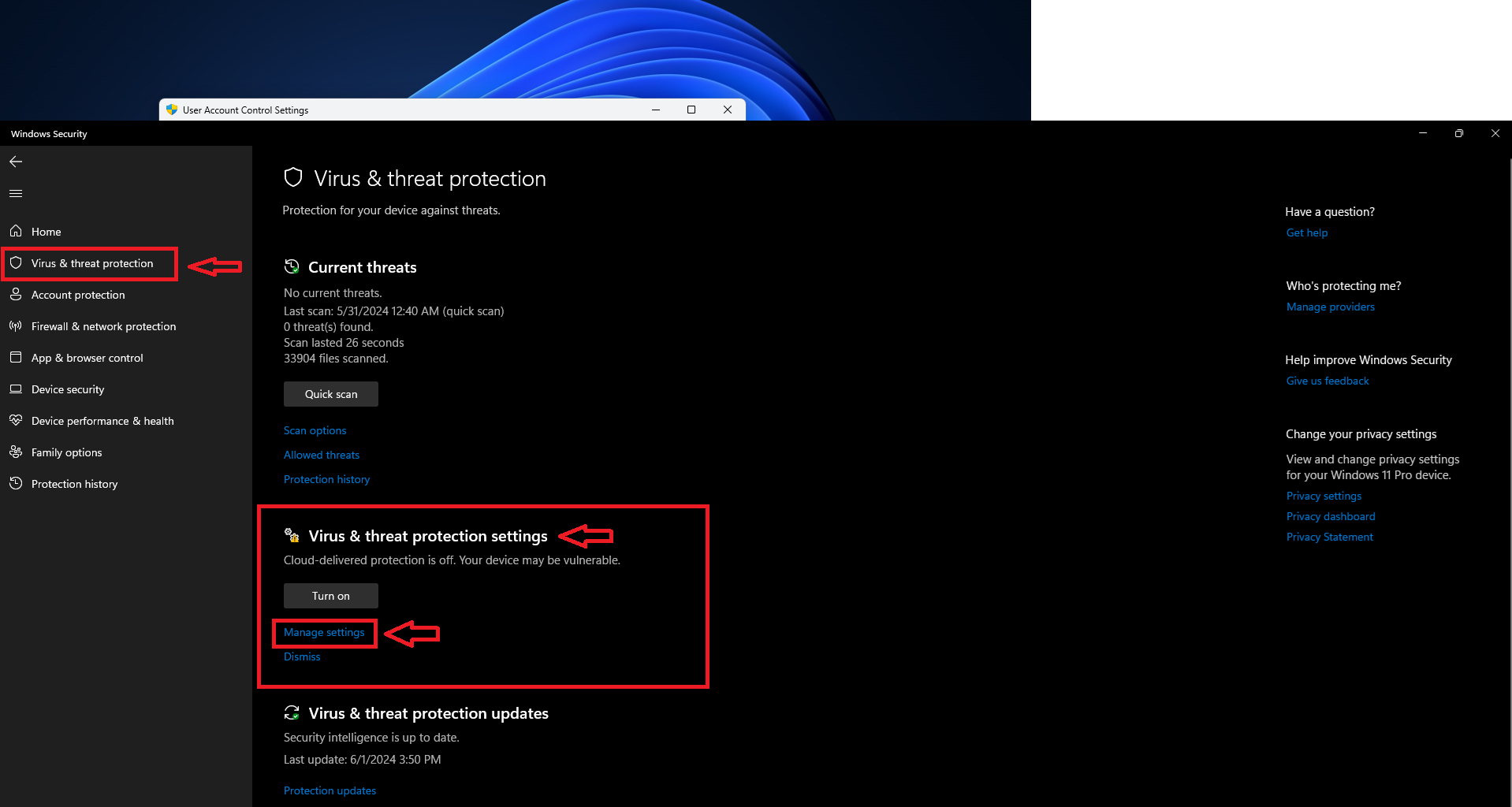
3.2. Click on Firewall & network protection and disable the 3 options.
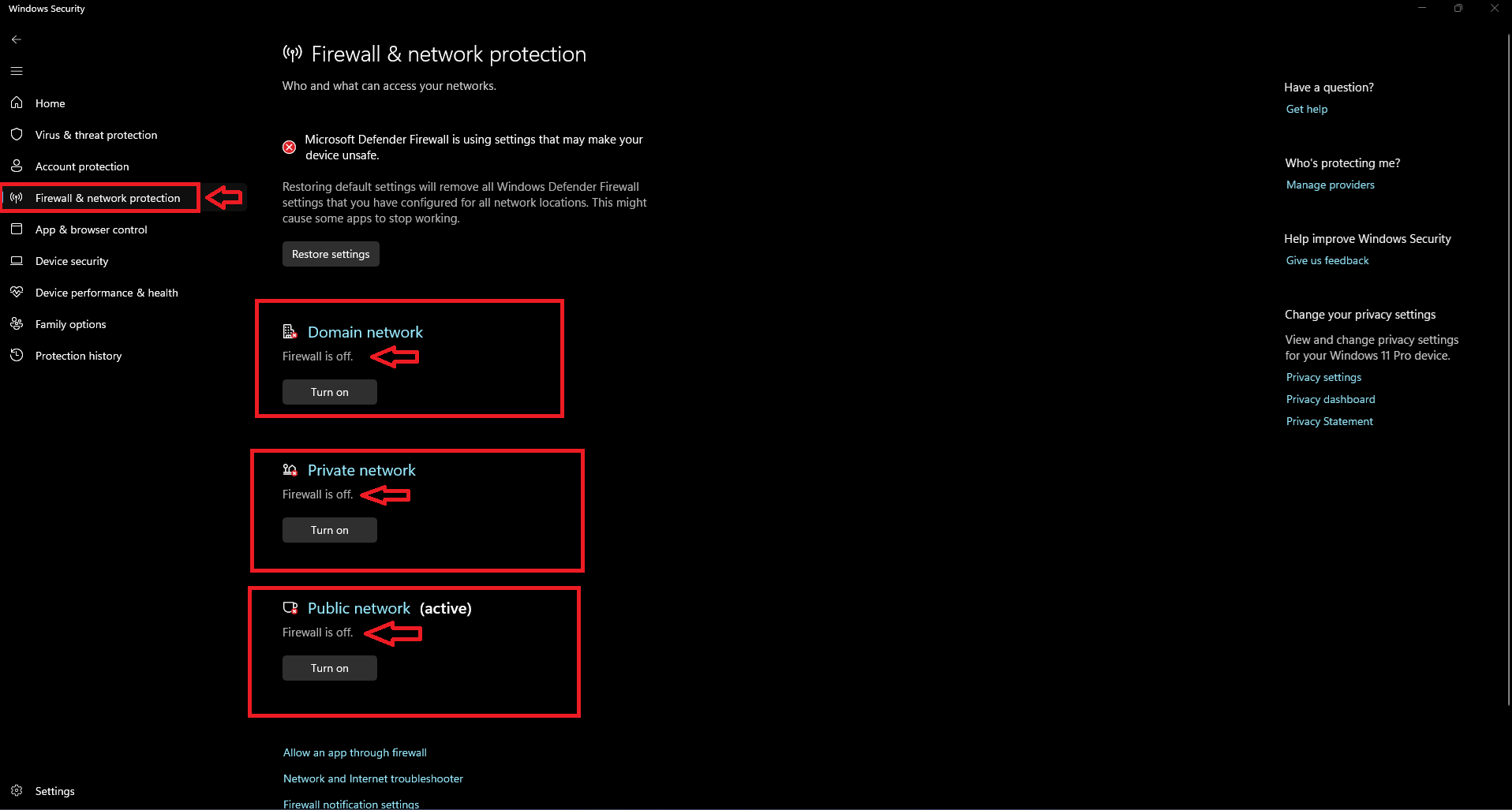
3.3. Click on App & browser control and select Smart App Control disable it.
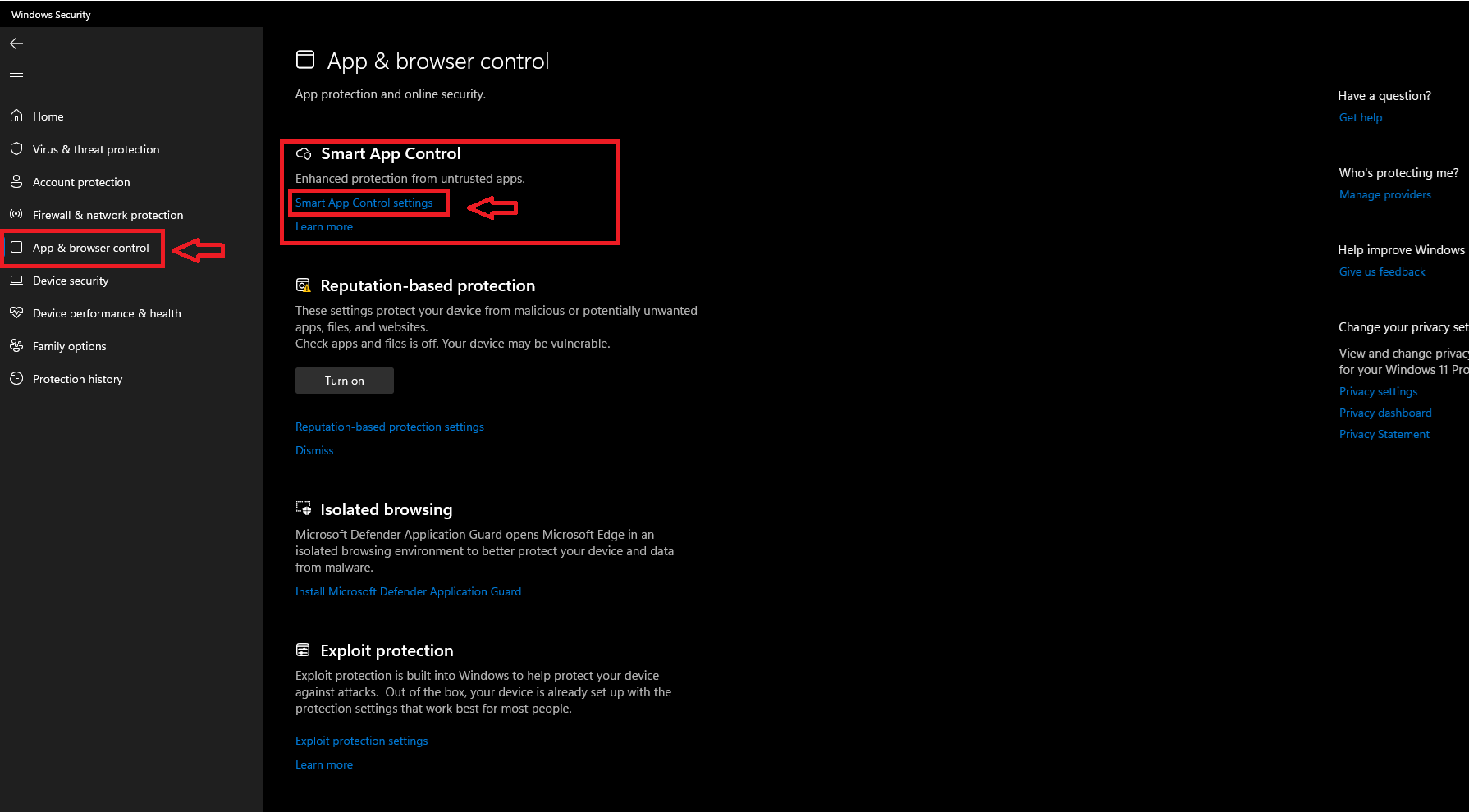
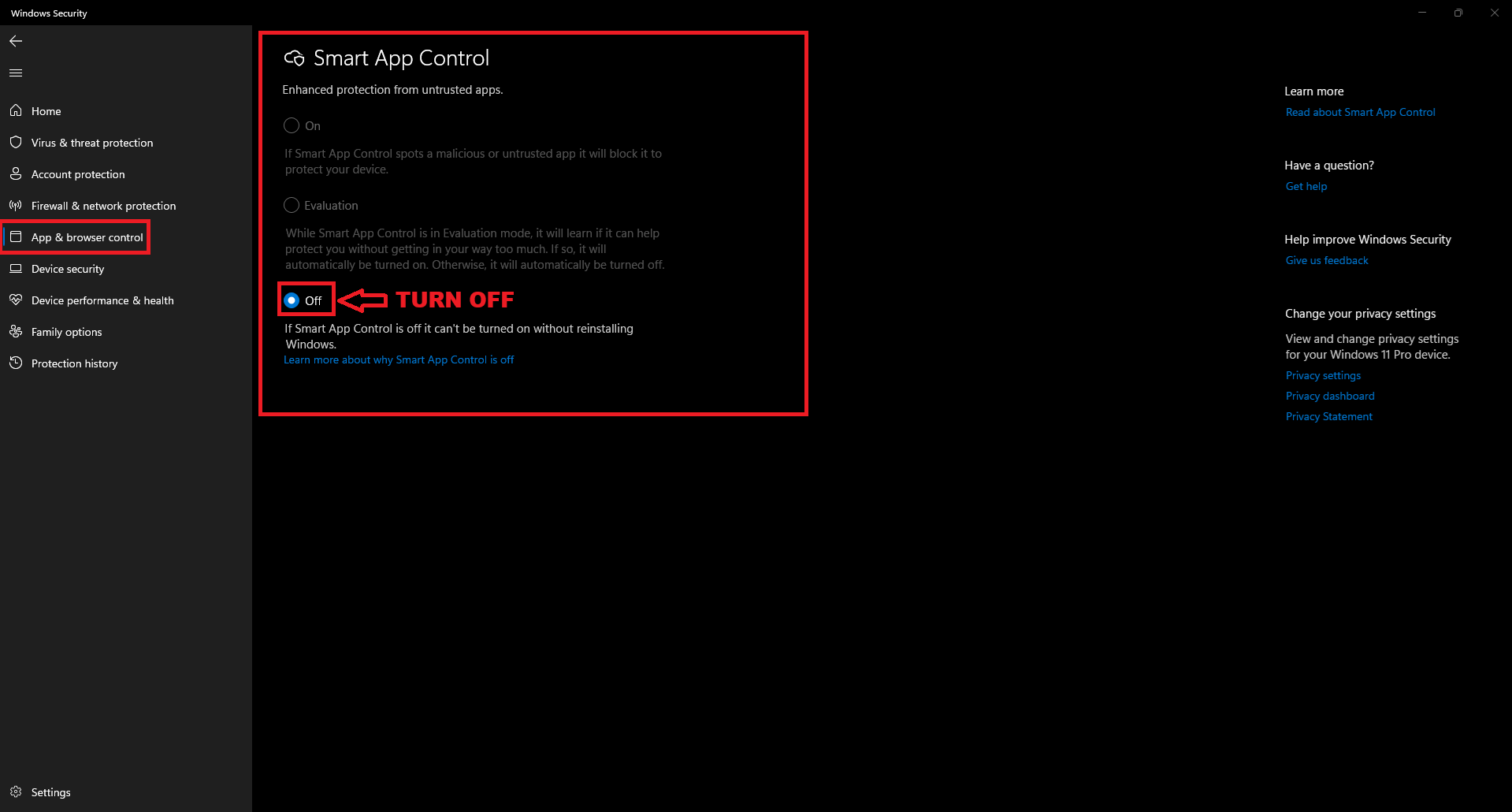
3.4. Click on App & browser control and select Reputation-based protection disable it.
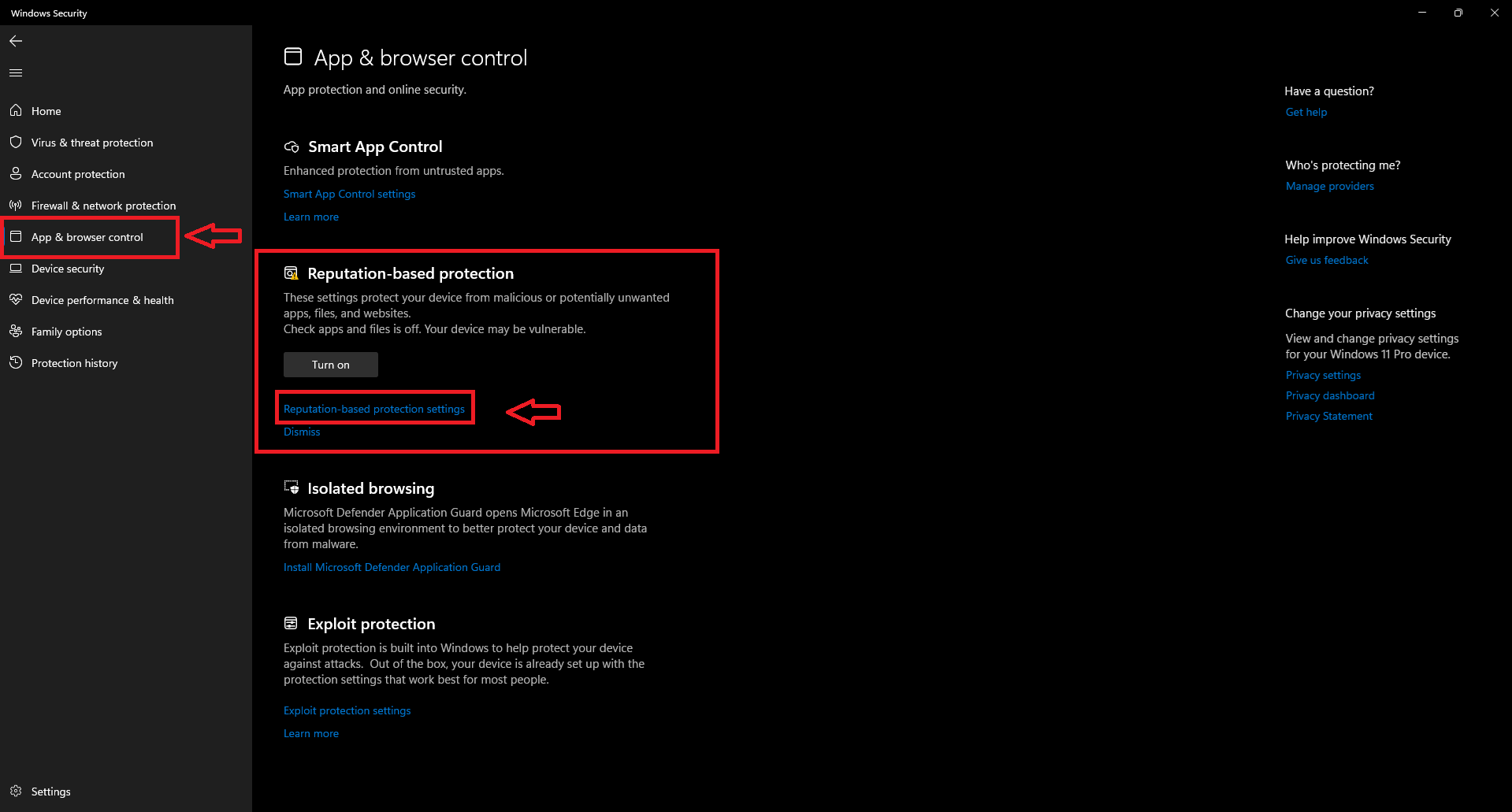
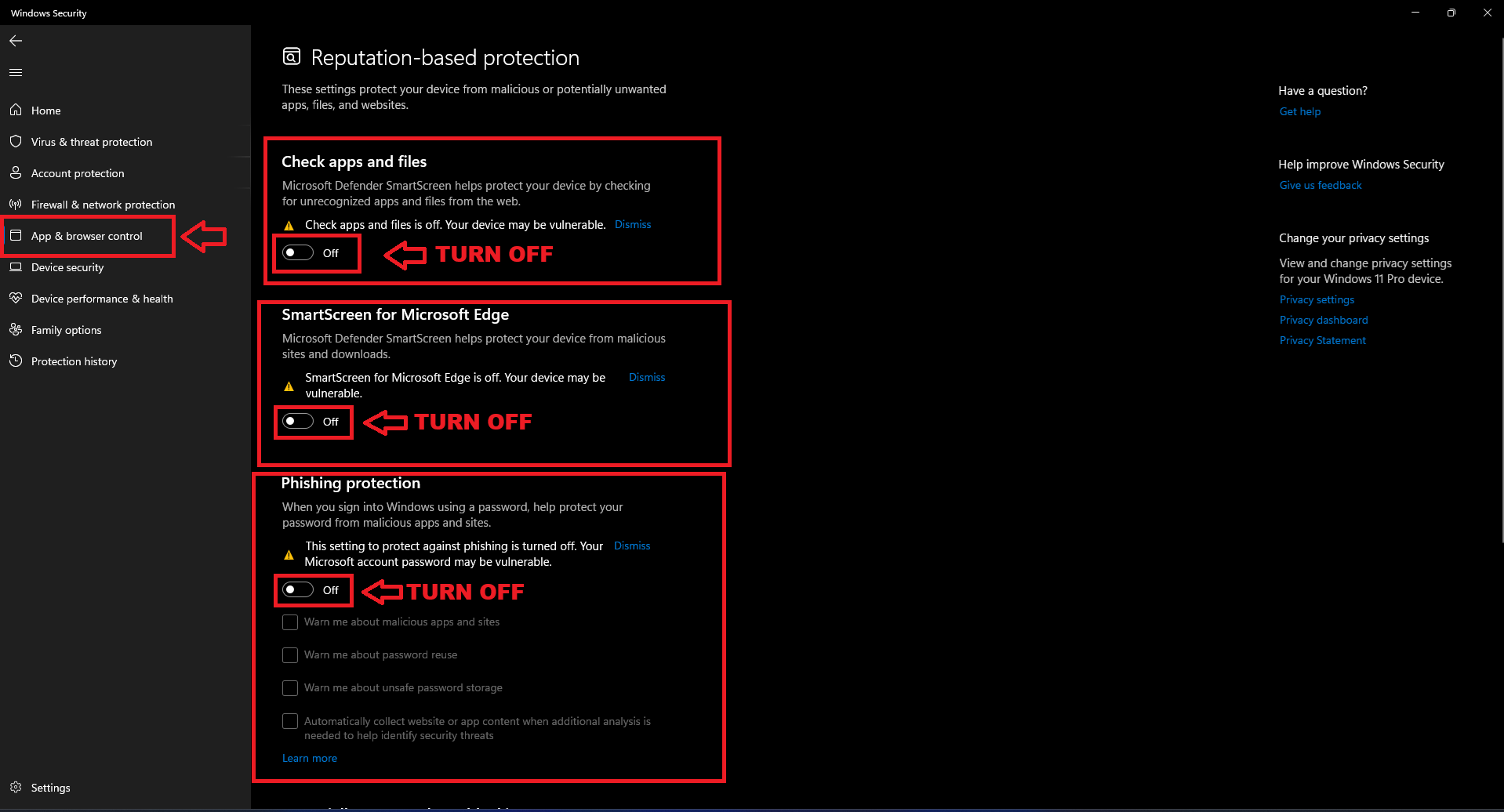
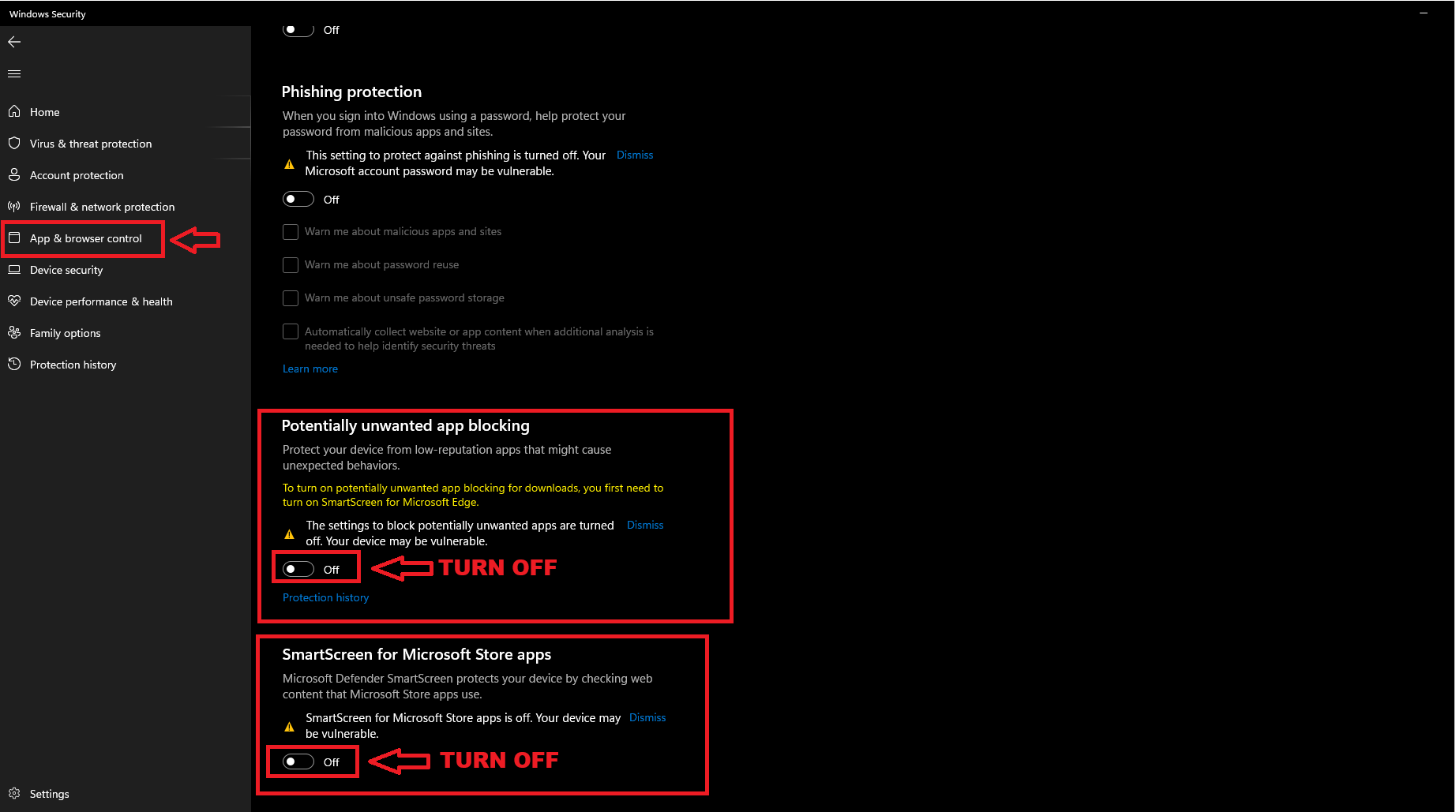
3.5. Click on App & browser control and select Exploit Protection and follow the image examples:
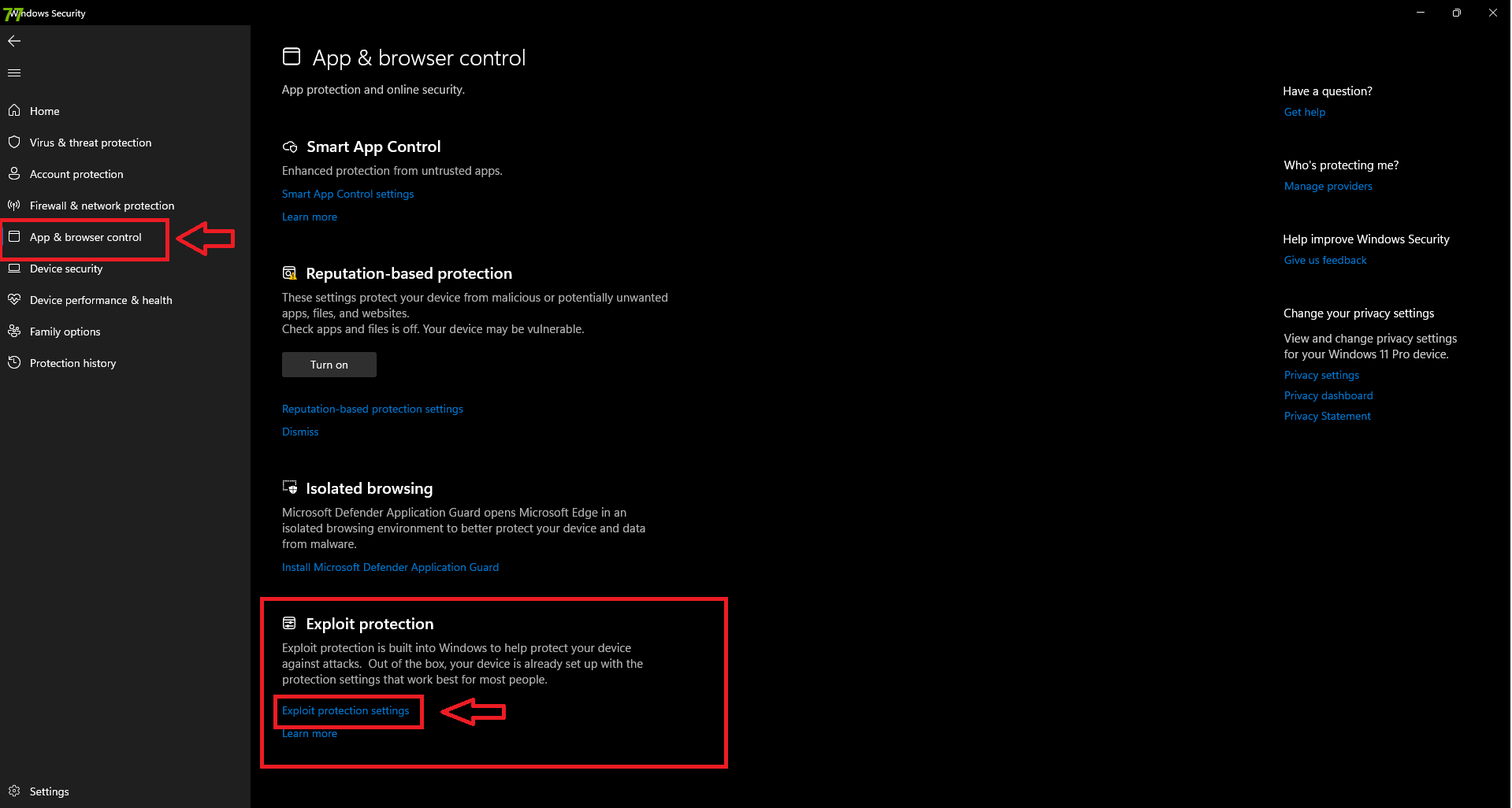
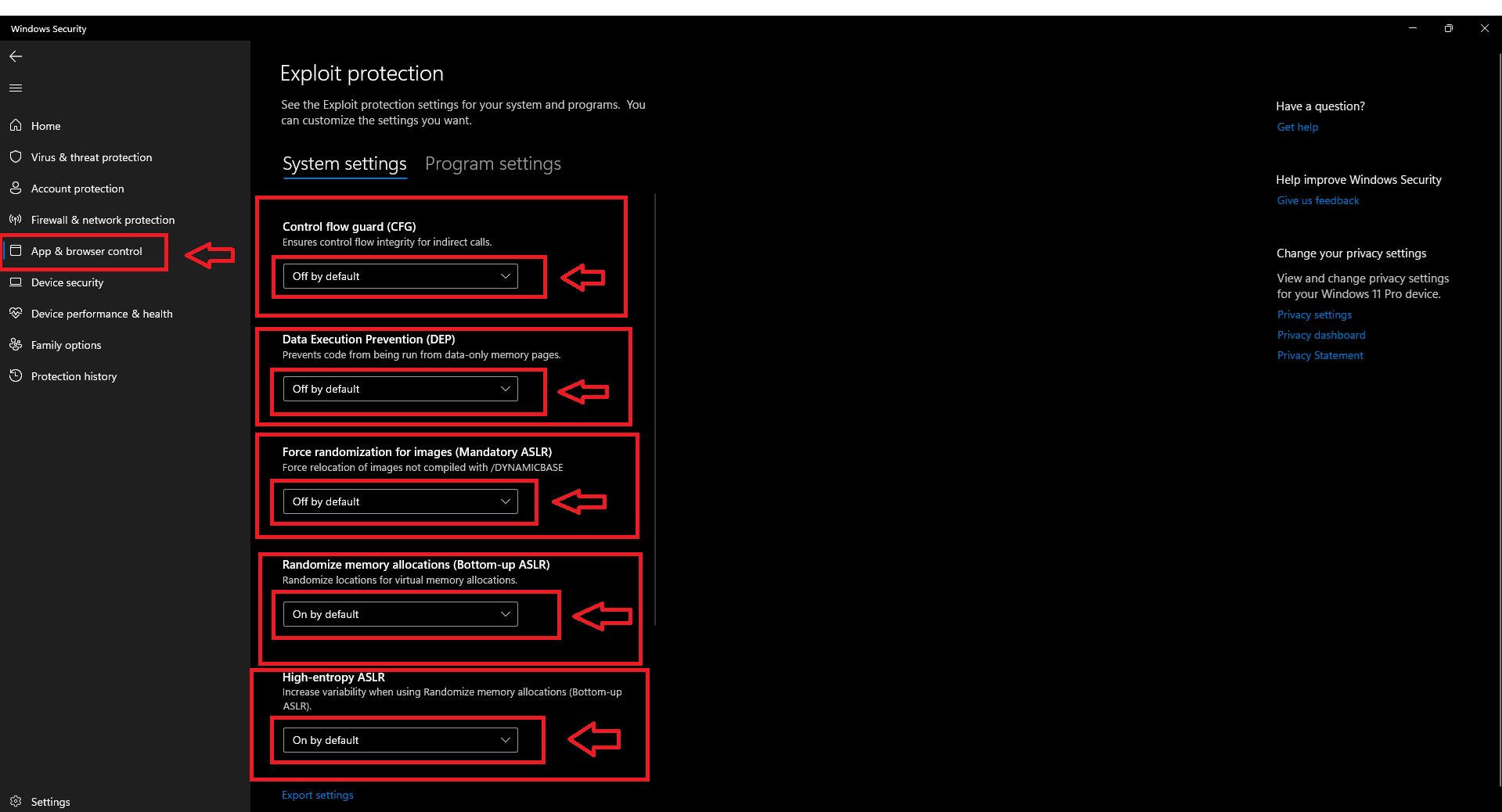
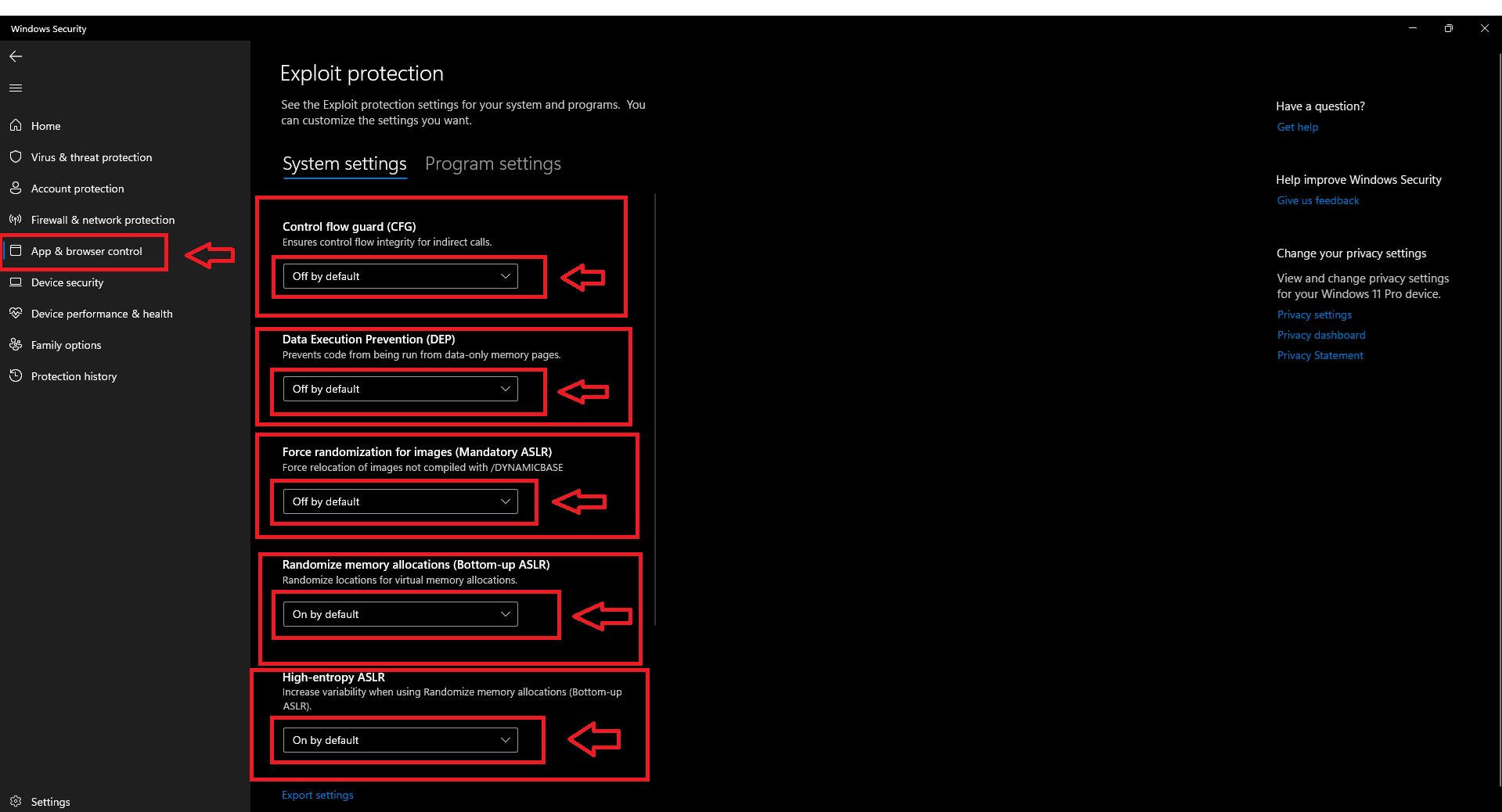
4.Download Direct-X from the following button below and install it.
DISABLE SECURE BOOT
DISABLE SECURE TPM
ENABLE INTEL VIRTUALIZATION
INJECTION | LOADER
-
Log In: Open the client and log in using your site credentials (key).
-
Select Your Game: Choose the game you want to play from the list and click “Load.” Only use the spoofer if necessary.
-
Setup: The client will automatically begin setting up your system. Please wait for the process to complete.
-
Restart Your Computer: Once the setup is finished, you will be prompted to restart your computer. Follow the prompt and restart.
-
Launch the Game: After your computer restarts, open the game you selected.
-
Wait for the Menu: Allow 30 to 60 seconds for the menu to appear.
-
Access the Menu: Press the Del key to access the menu.
