This guide will help you configure any gamepad (like Xbox or PS5 controllers) using Antimicro, a versatile tool for mapping keyboard and mouse actions to gamepad buttons. This can be particularly useful for customizing controls or enabling cheat functions, such as aimbots.
STEP 1: Download and install antimicro
STEP 2: Connect your gamepad
For Xbox Controllers: Most Xbox controllers will be recognized automatically, and you may not need to map the controls unless you wish to customize specific functions. For PS5 Controllers: You will likely need to configure the mappings manually. Proceed to the next step.
STEP 3: Controller mapping
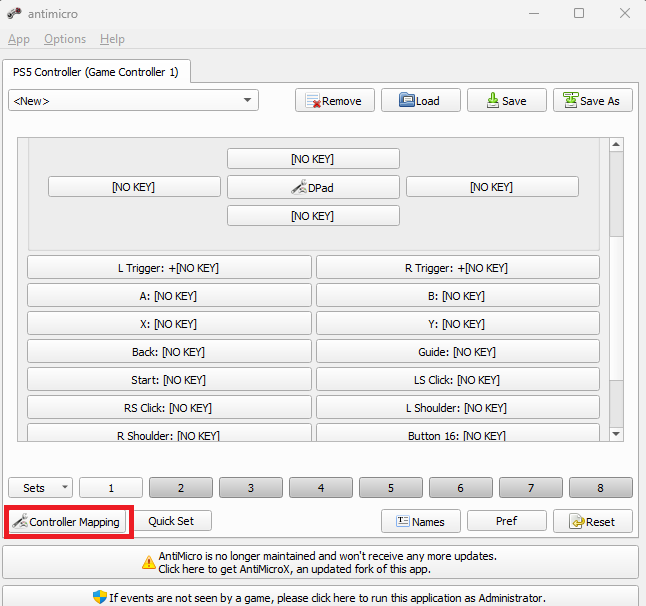
Open Antimicro;
Select “Controller Mapping”.
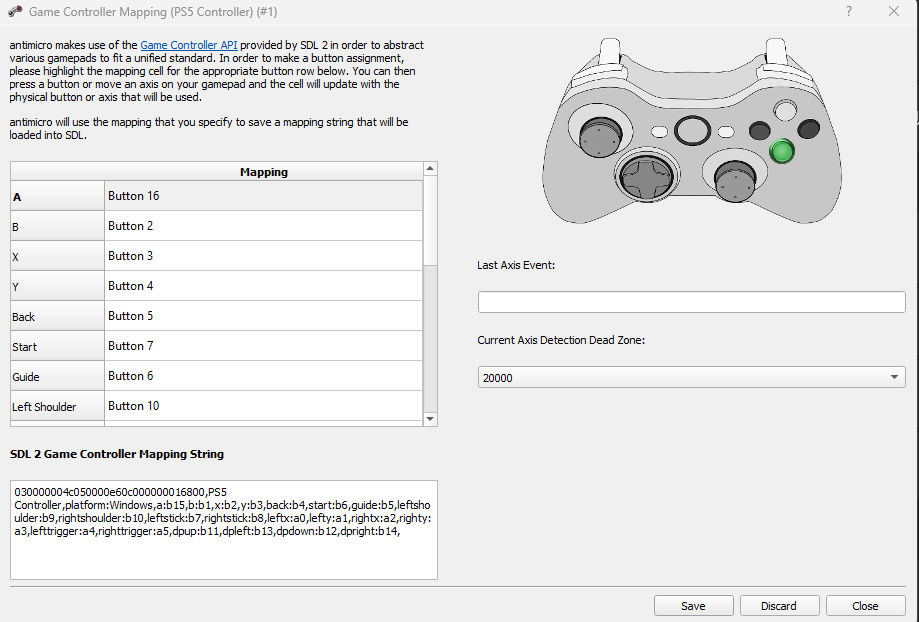
You will see the controller layout typically shown for Xbox controllers. This is standard, even when mapping for a PS5 controller.
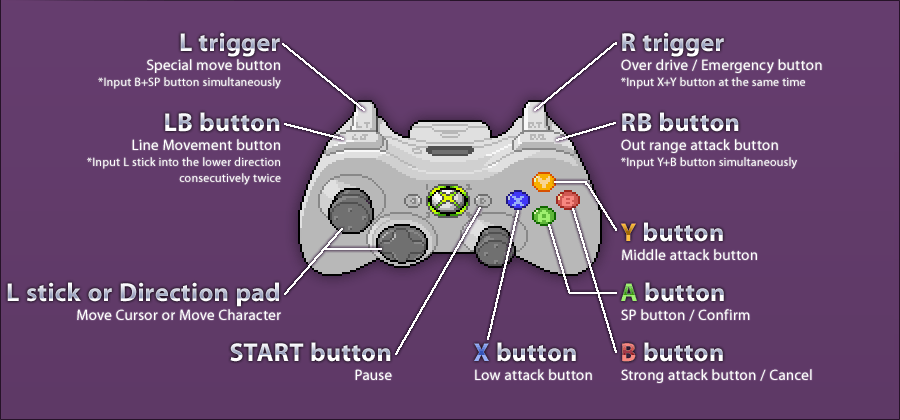
- Once configuration is complete, click “Save.”
STEP 4: Setting up cheat functions (example: aimbots)
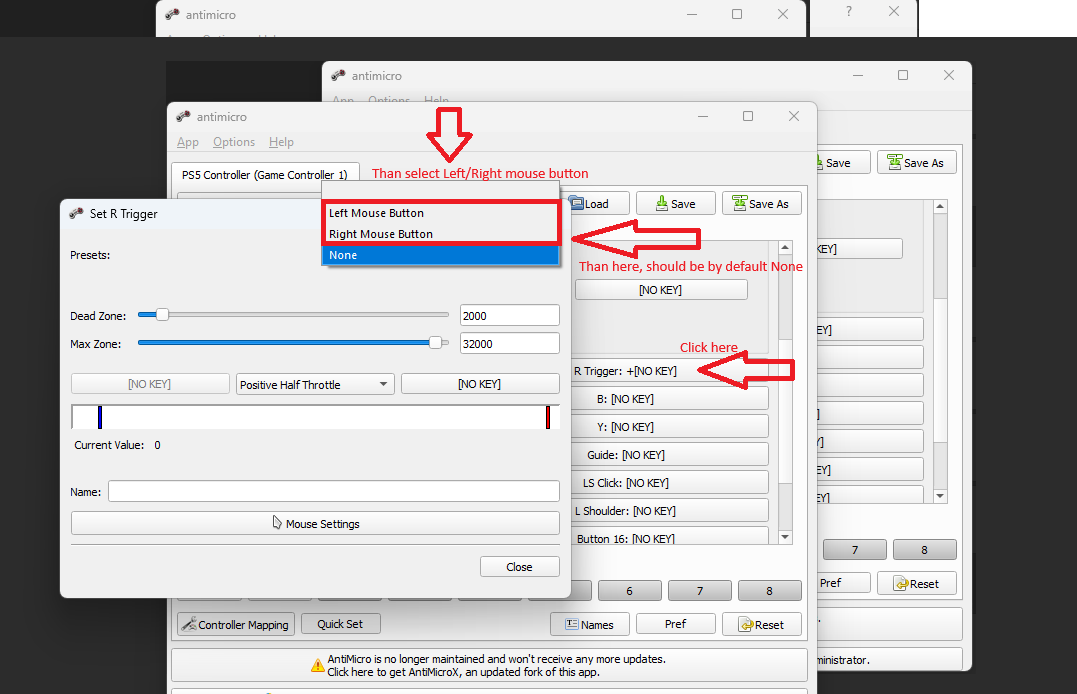
Suppose you want to set up an aimbot to trigger with the R Trigger (Xbox) or R2 (PS5). Map the R2/R Trigger button to the aimbot’s activation command, usually associated with mouse clicks (mouse1 [Left] / mouse2 [Right]).
STEP 5: Using your setup in games
With Antimicro running and your gamepad configured, pressing the R2 (PS5) or R Trigger (Xbox) will activate the aimbot, according to your configuration.
