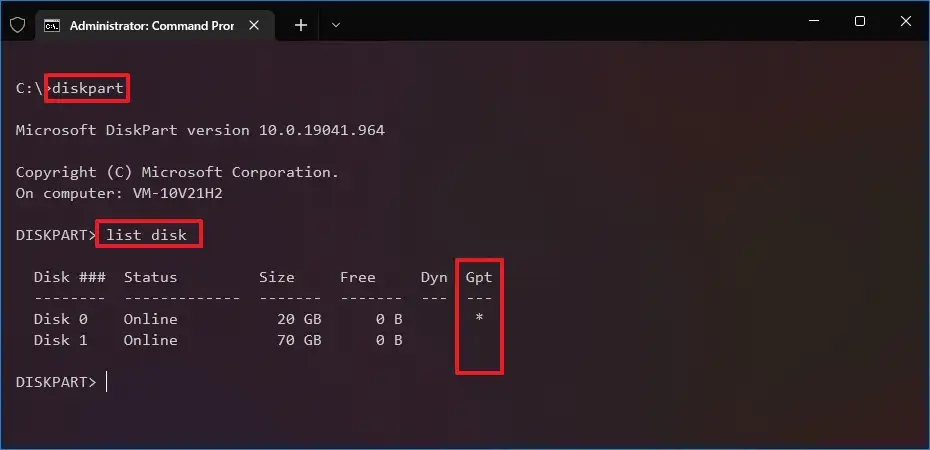How to Check if You're Using GPT or MBR:
Open Command Prompt:
- Press the Start menu button and type “Command Prompt.”
- Right-click on Command Prompt and select “Run as administrator.”
Enter Diskpart:
- In the Command Prompt window, type
diskpartand press Enter.
- In the Command Prompt window, type
List Disks:
- Next, type
list diskand press Enter.
- Next, type
Check Partition Style:
- Look at the output under the “Gpt” column.
- If there is an asterisk (*) under “Gpt,” your drive uses the GPT partition scheme.
- If there is no asterisk (*), your drive uses the MBR partition scheme.