Fresh Windows Installation and Spoofer Setup Tutorial
Fresh Windows Installation
- Perform a clean installation of Windows:
- During the setup, ensure you clean all disks.
- When prompted, delete all partitions to ensure a completely clean installation.
- Reinstall Windows:
- Follow the on-screen instructions to complete the system installation.
- After installation:
- Proceed to set up the spoofer to protect your system.
TUTORIAL
1. Download the last version of Visual C++ from the following button below and install.
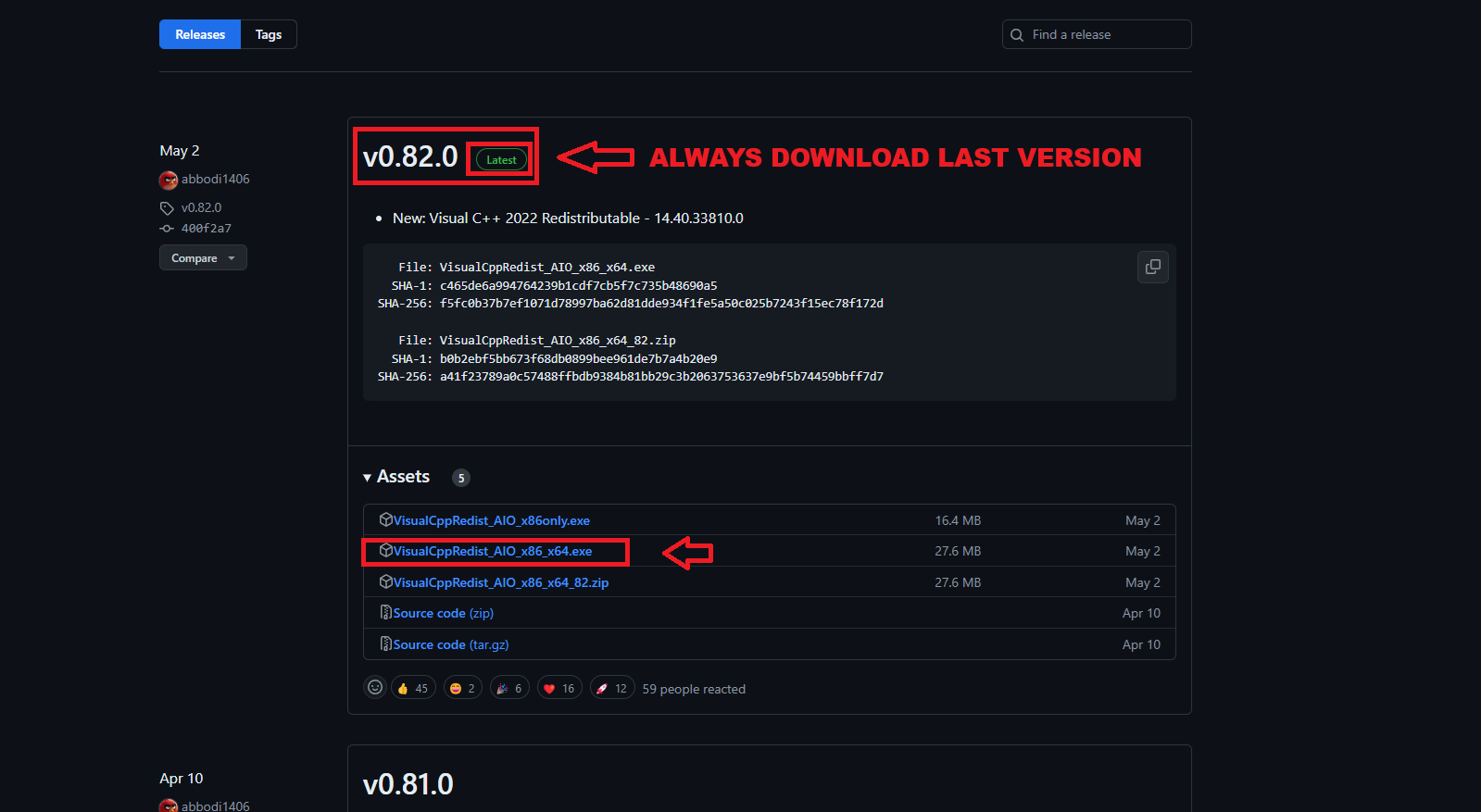
2. Turning off UAC (User Account Control)
2.1. Open windows search and type UAC, click on the first option and drag the bar to the bottom and click OK.
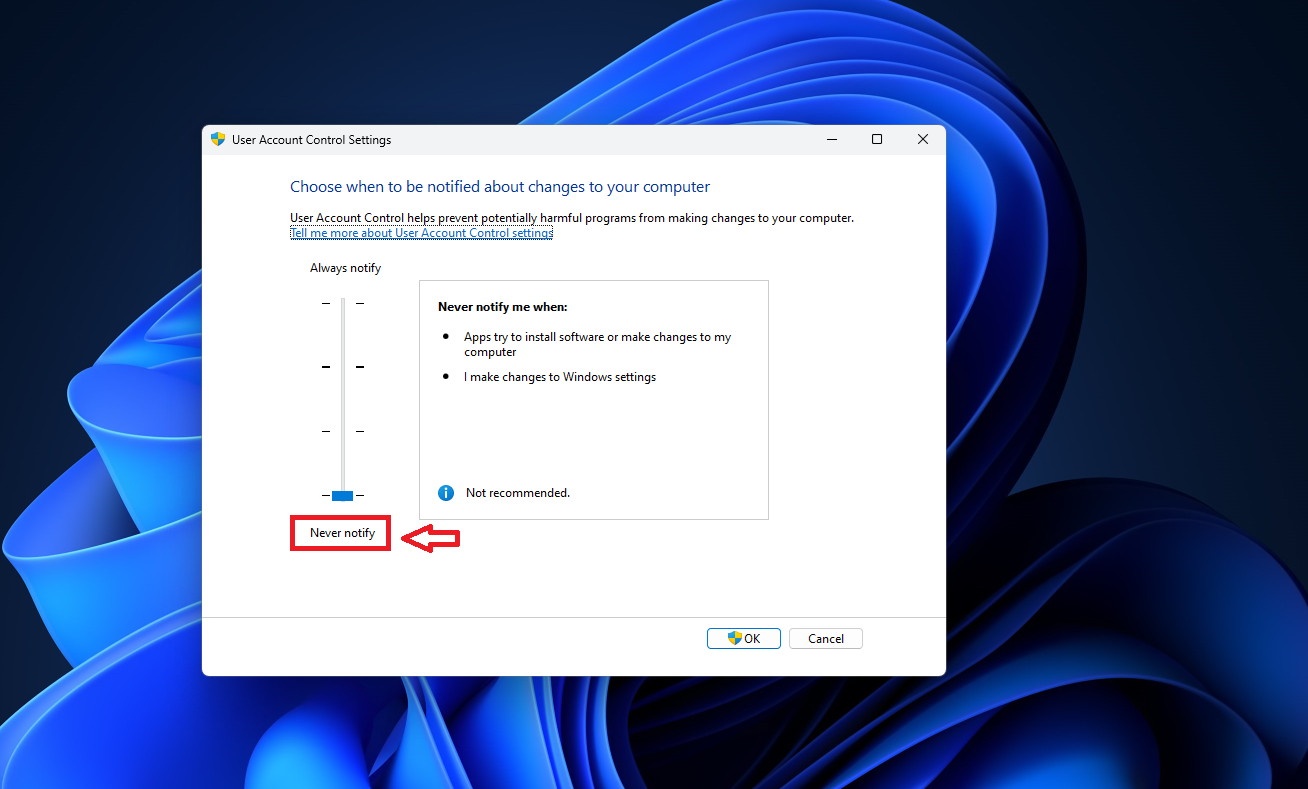
3.Disable Windows Defender
3.1. Open windows search and type Windows Security, click on the first option, click on Virus & threat protection, click on manage settings and disable the 4 options.
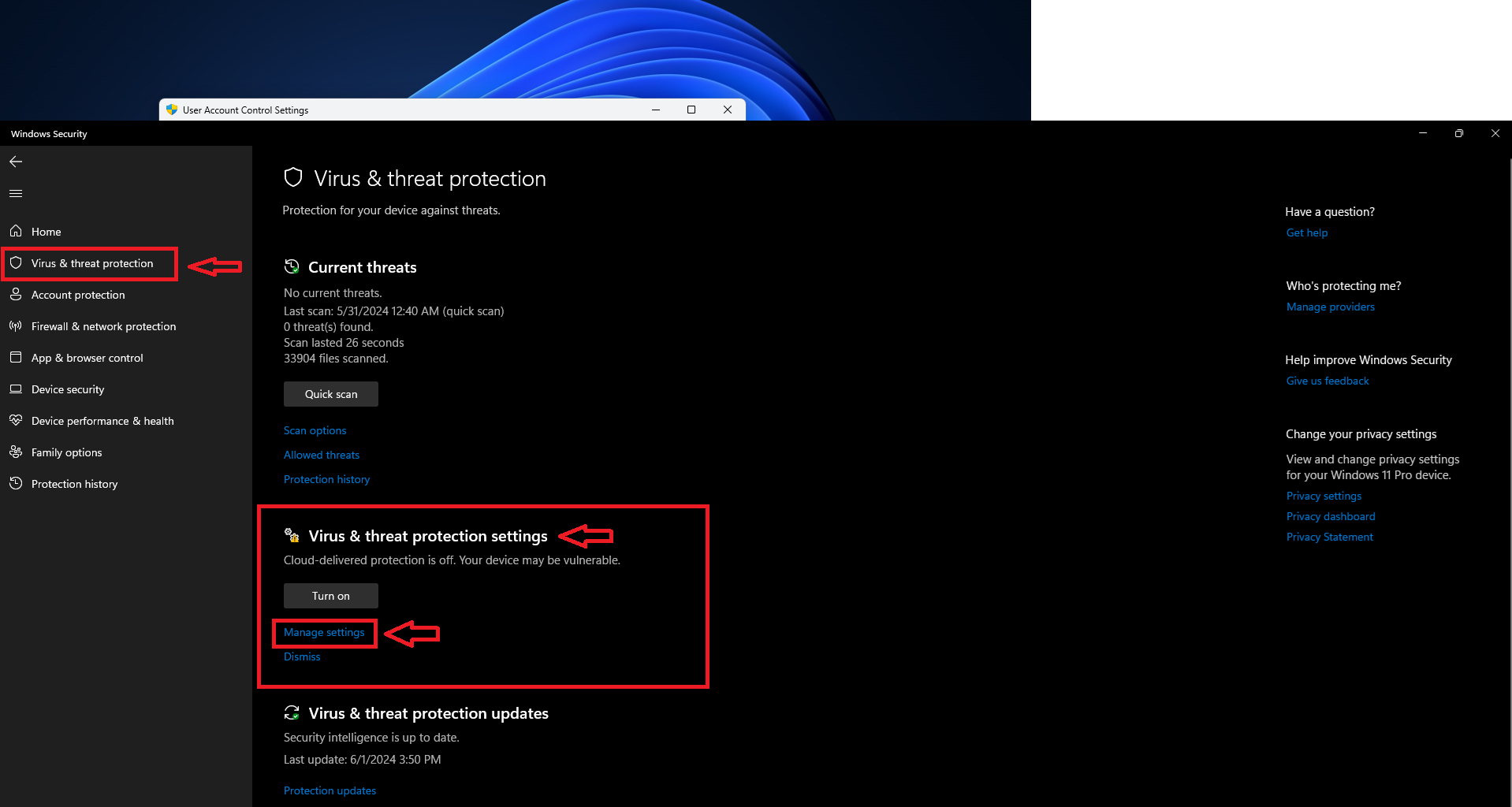
3.2. Click on Firewall & network protection and disable the 3 options.
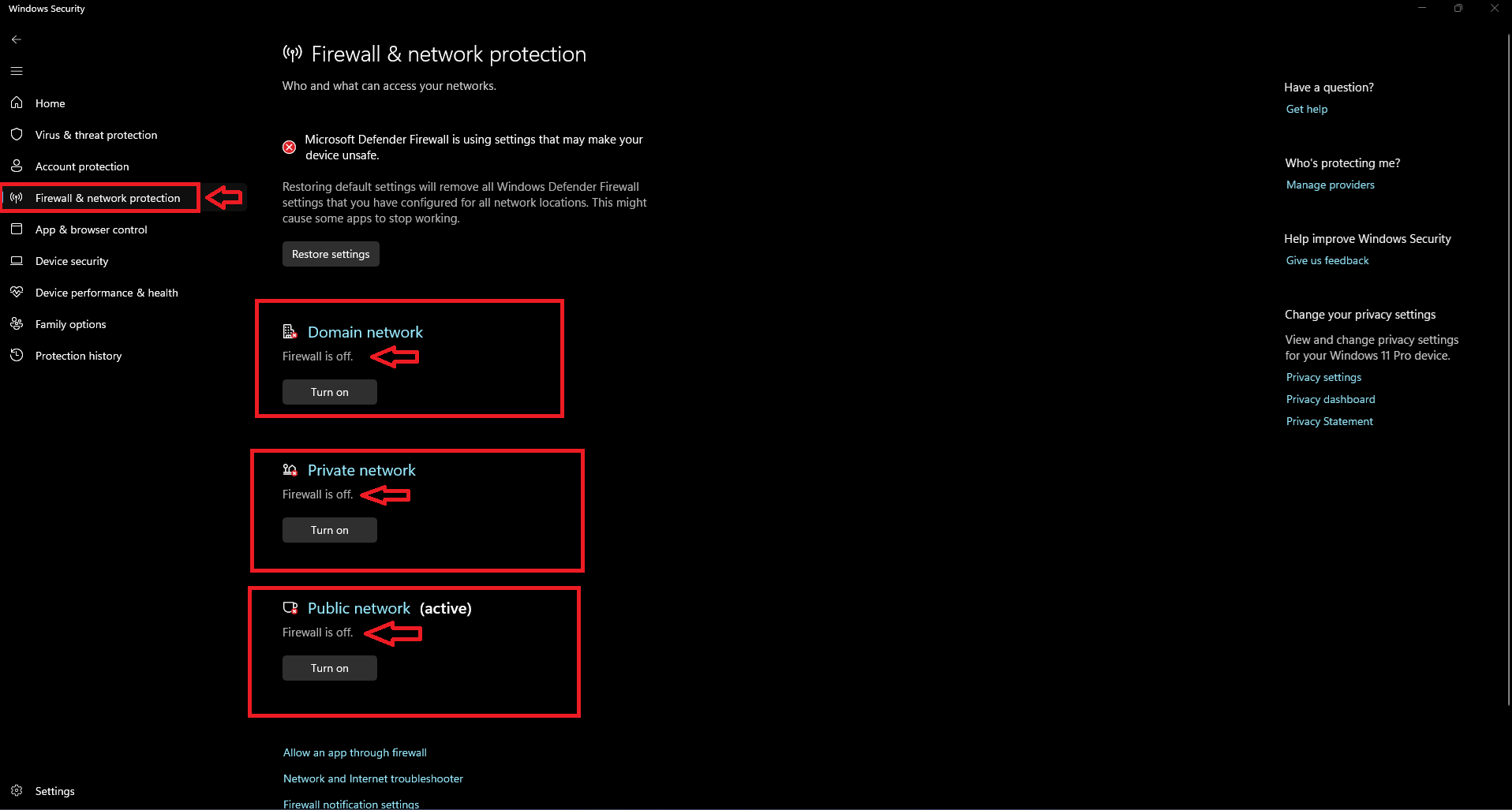
3.3. Click on App & browser control and select Smart App Control disable it.
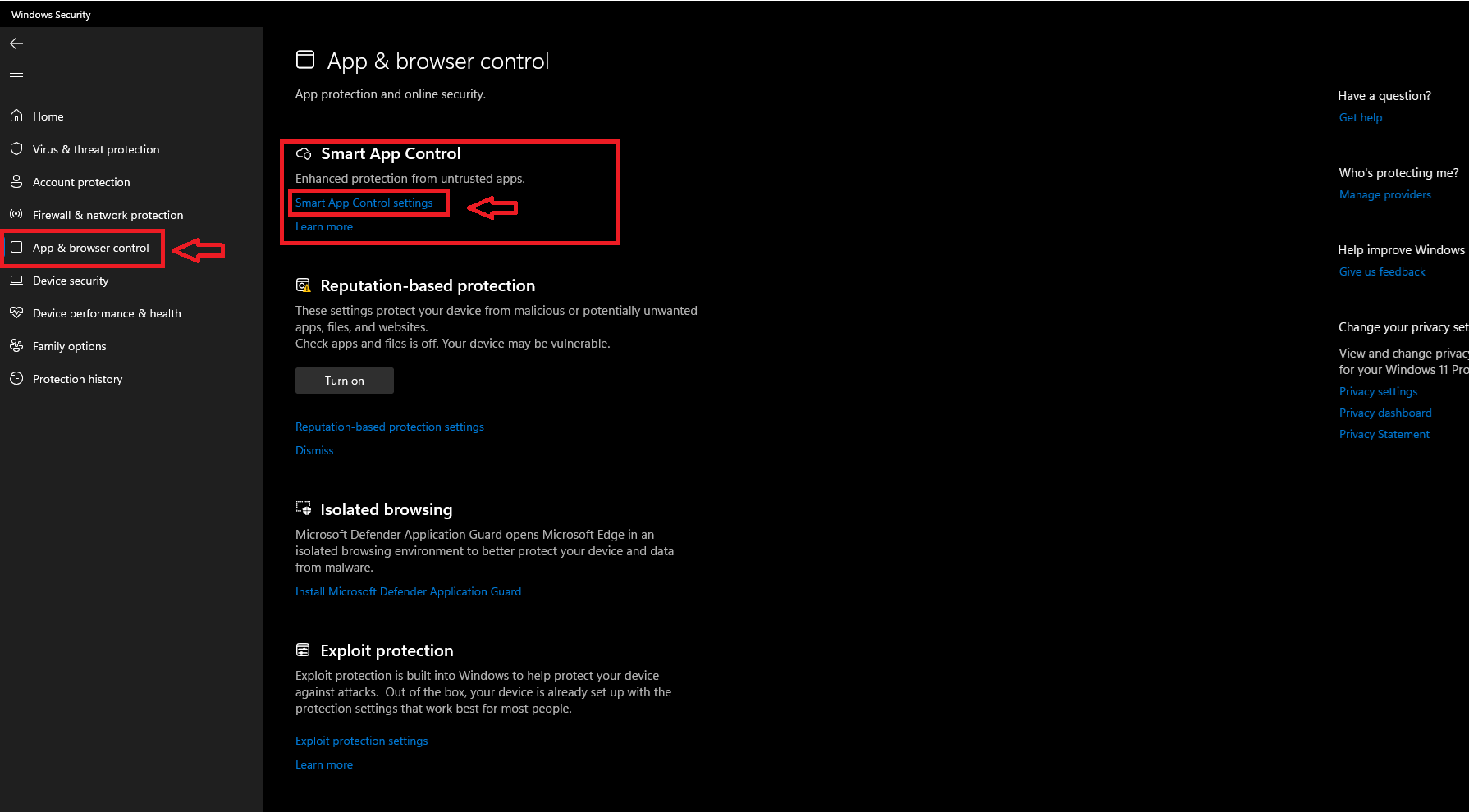
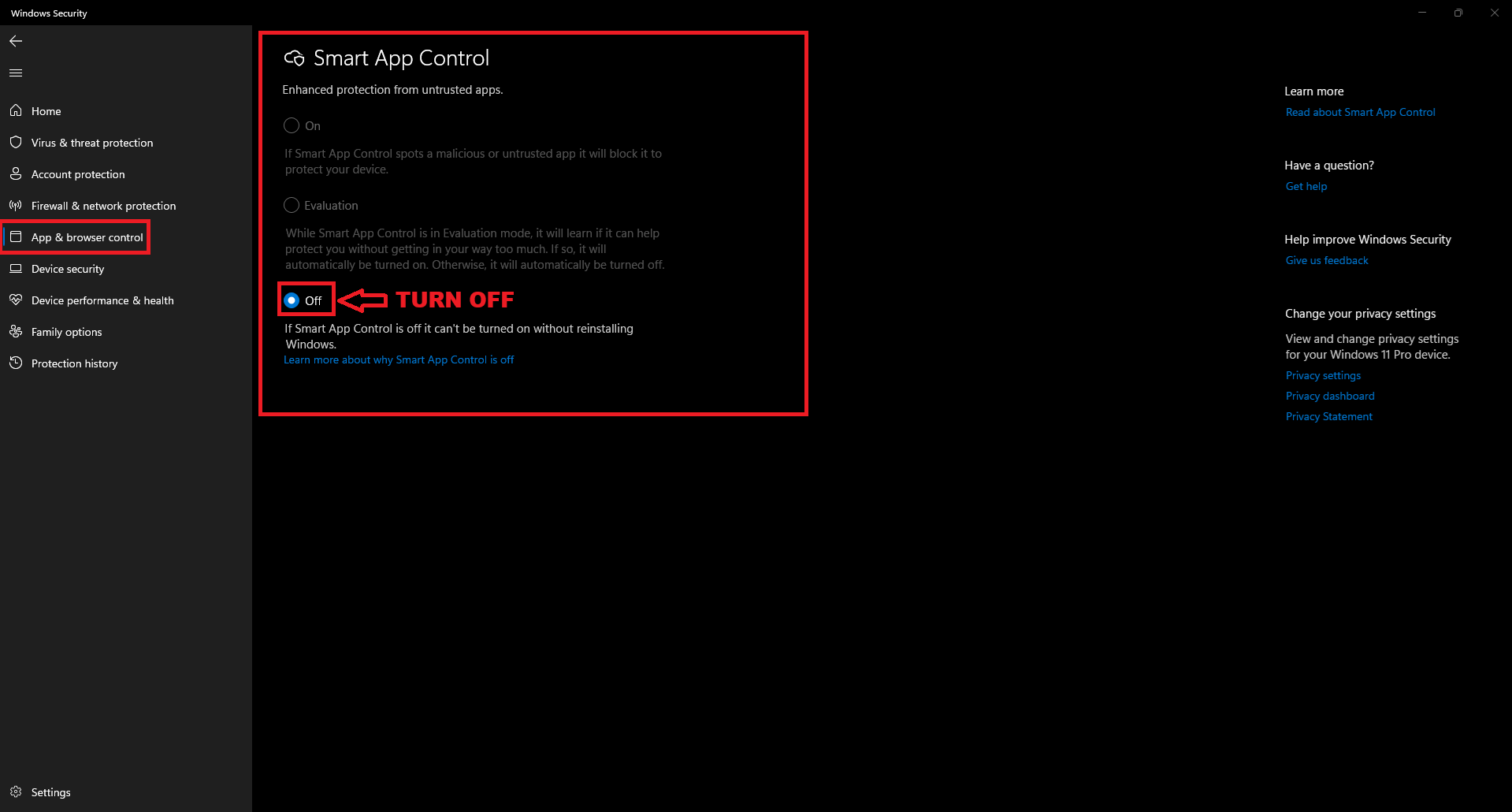
3.4. Click on App & browser control and select Reputation-based protection disable it.
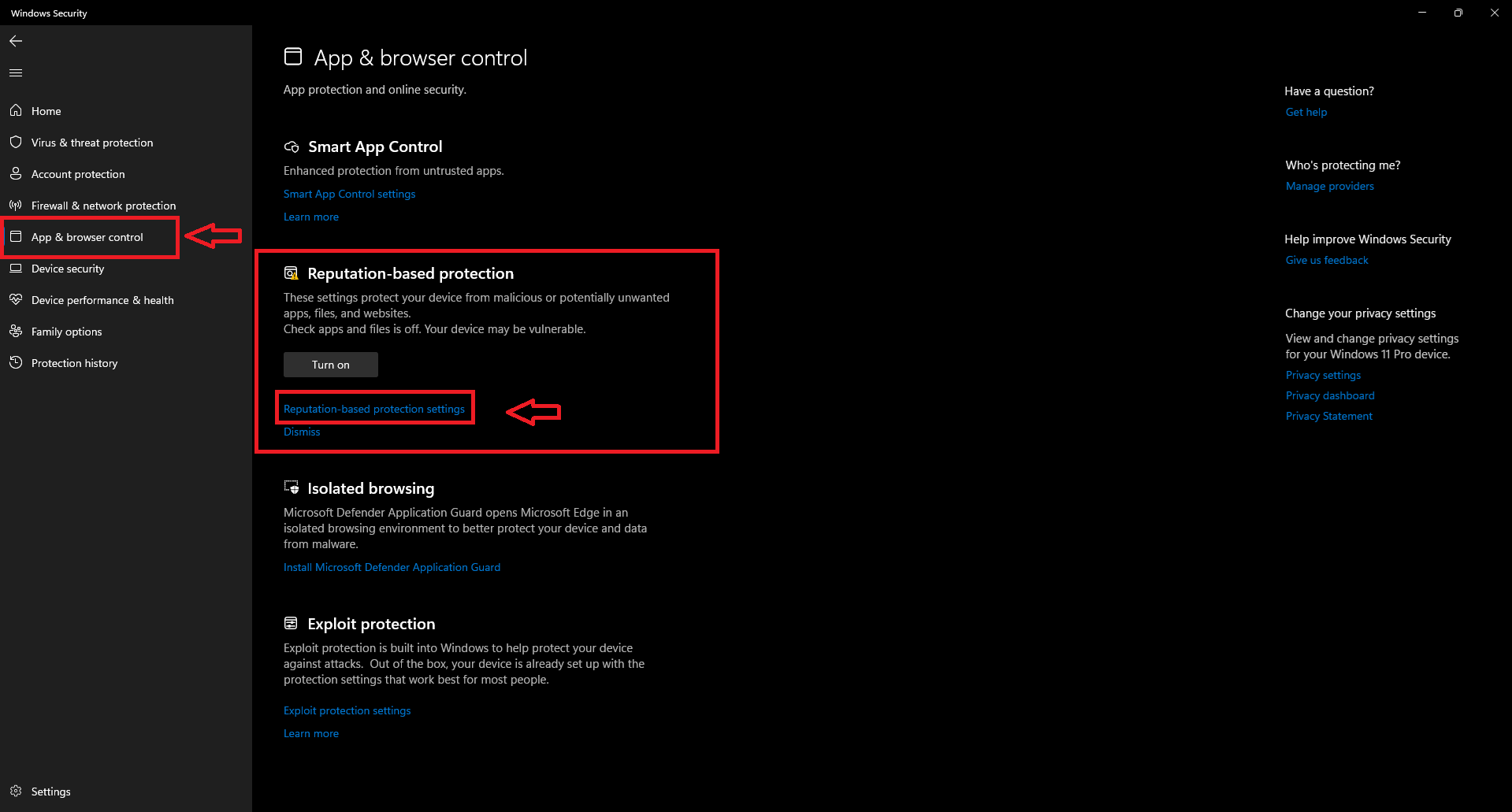
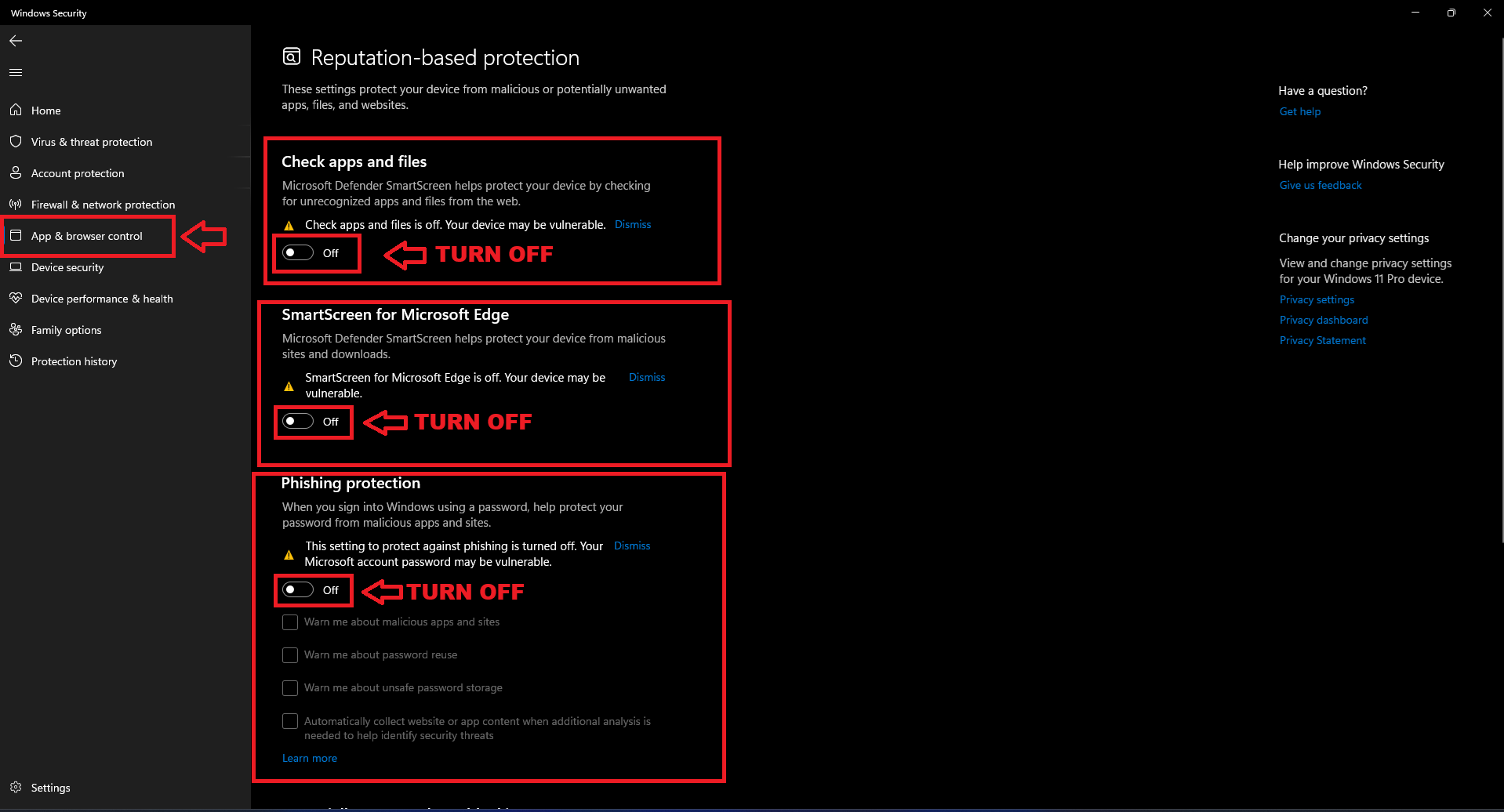
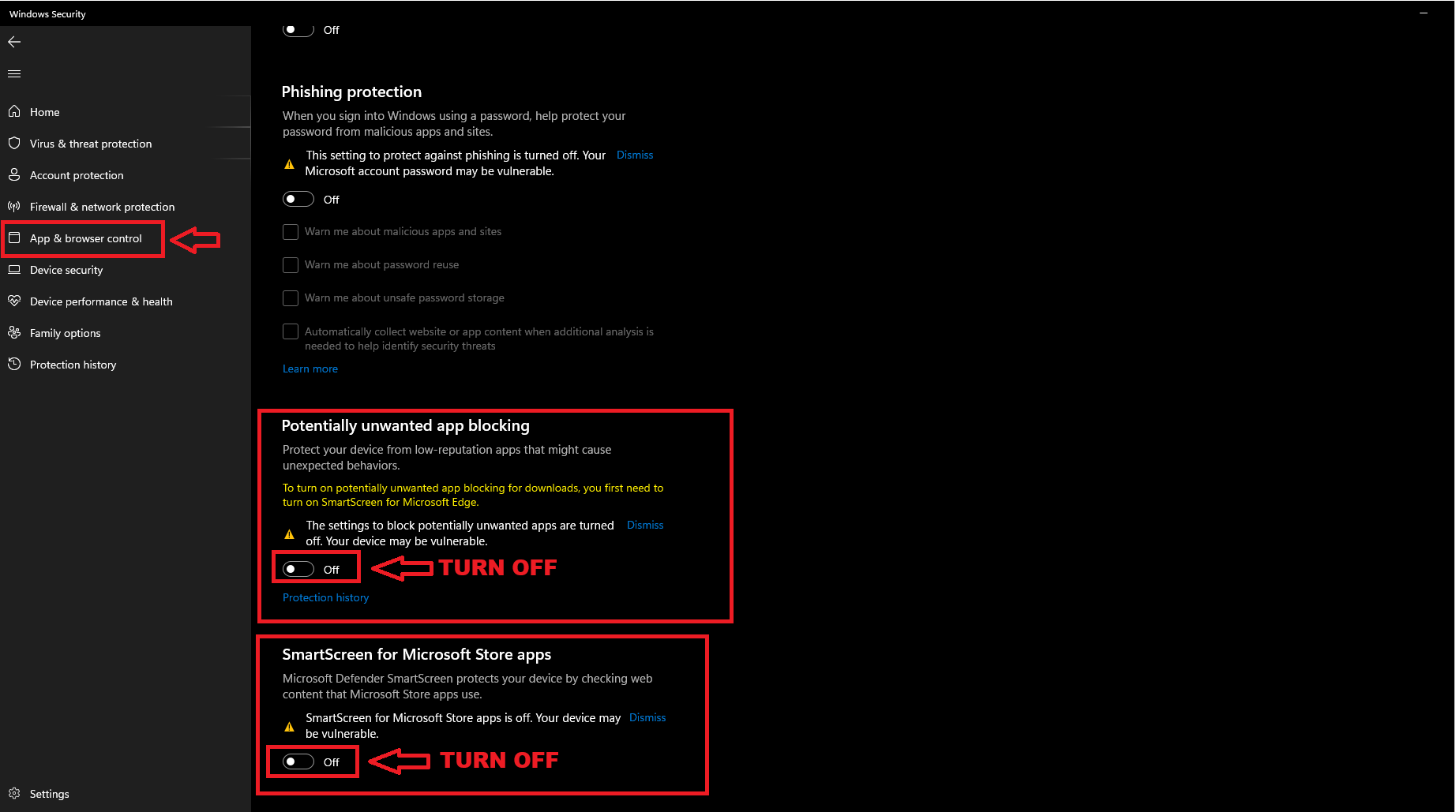
3.5. Click on App & browser control and select Exploit Protection and follow the image examples:
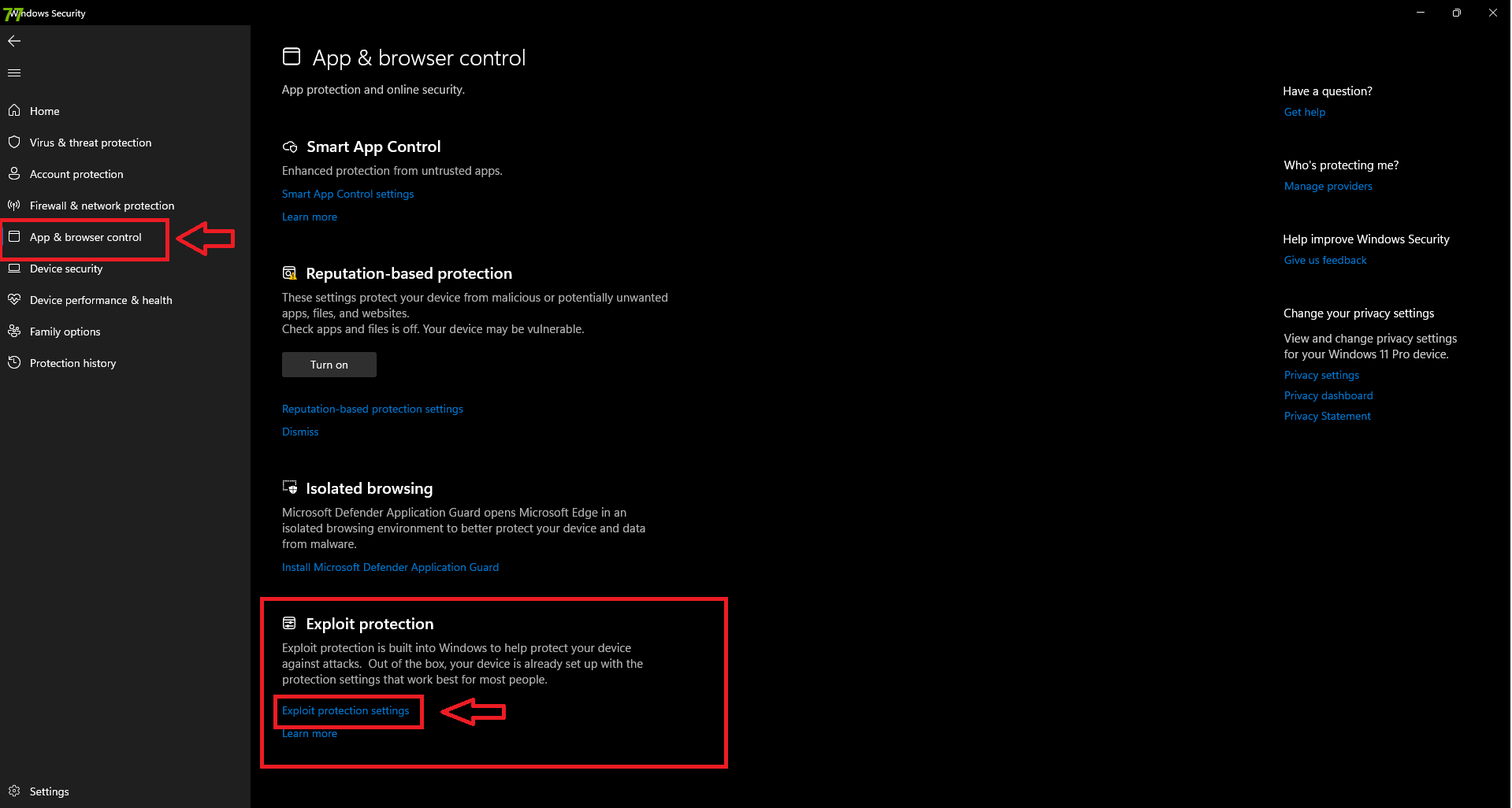
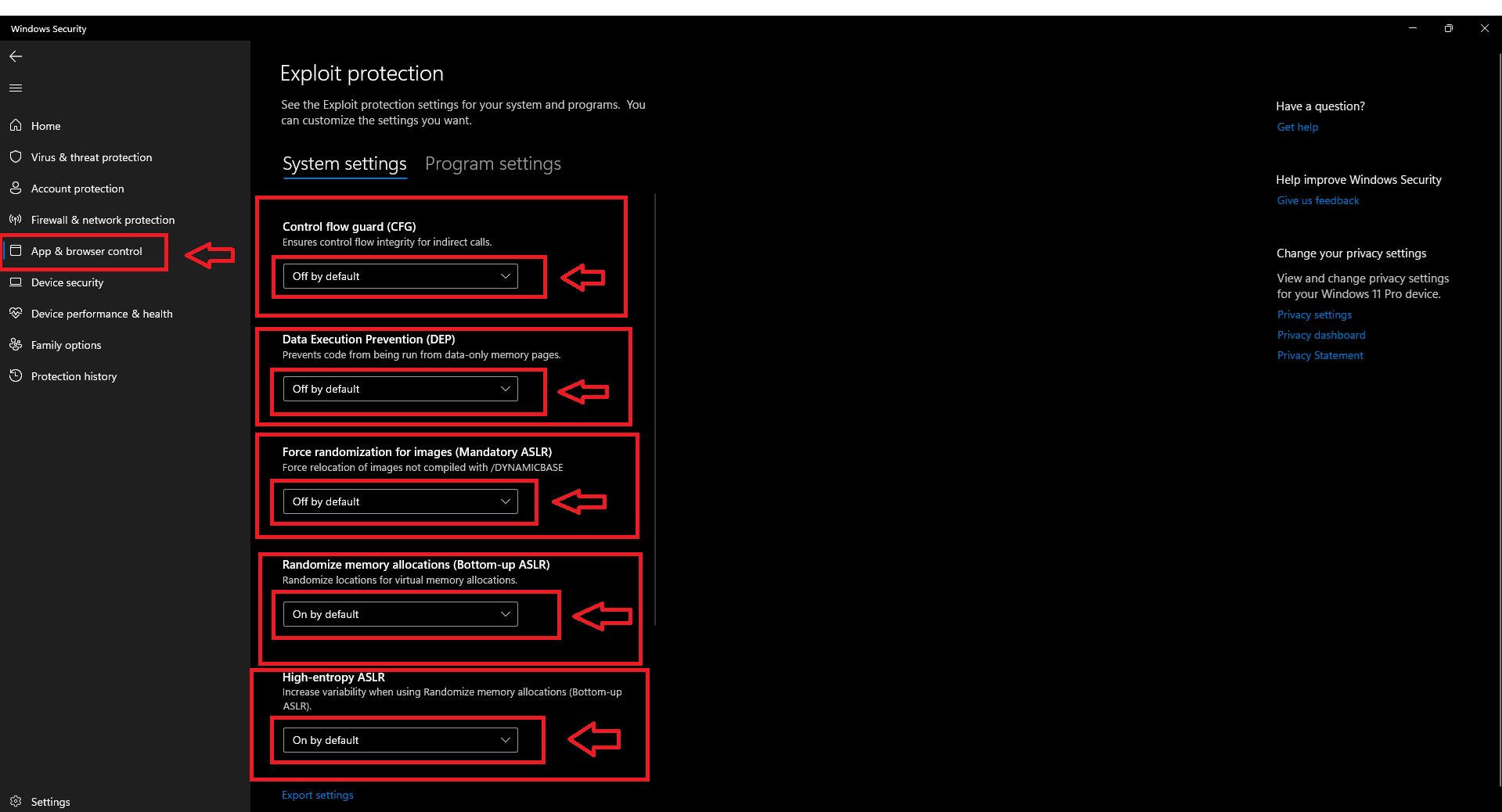
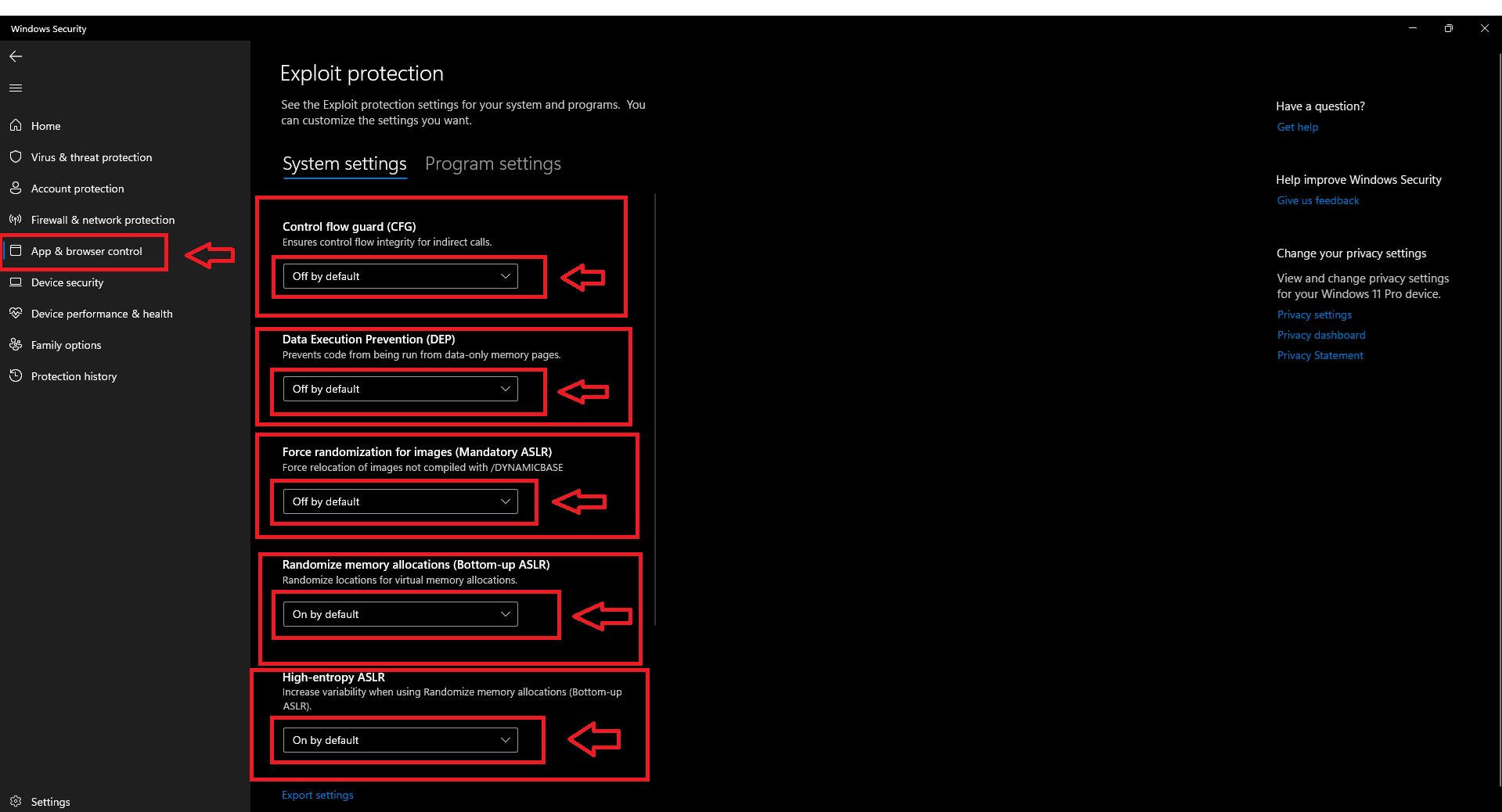
Spoofer Setup
SETTING UP
- Activate the first two features of the spoofer:
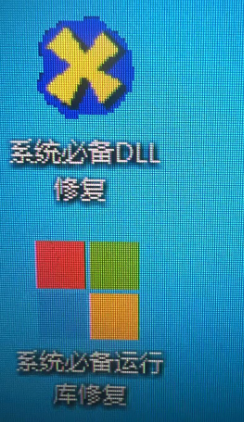
Turn on IPv6:
A black command prompt box will appear; you can safely ignore it.
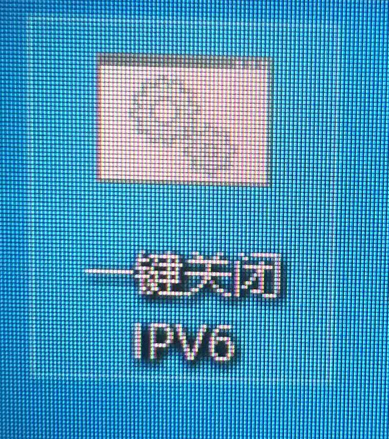
Run the Spoofer
- Run the spoofer program:
- Launch Zzf*s11 (Spoofer)** as an administrator.
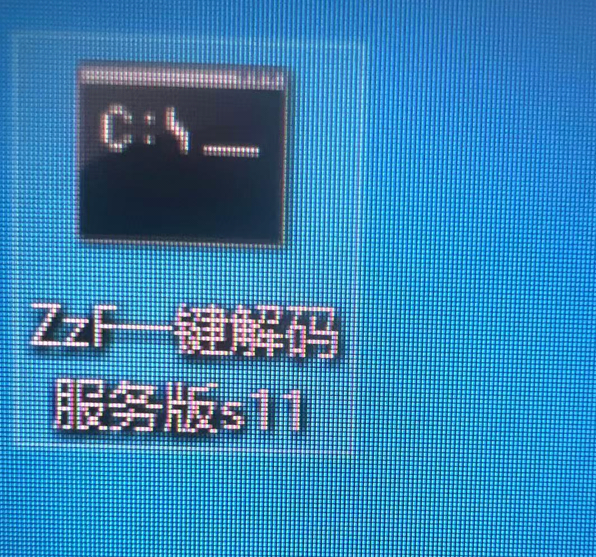
Log in to the spoofer:
- Enter your activation key in the login window.
- Click the button labeled Login-登陆 on the right.

MODE 2:
- Battleye
MODE 6:
- ACE
You’re Ready to Play!
IMPORTANT:
Do not reinstall or update the system.
do not update the network card driver
it is recommended to turn off the system automatic update.
Note:
If the machine code becomes the original after restarting the computer
- it means it is not loaded. Restart again and wait for 1 minute to refresh the machine code after booting
